Tuesday, April 13, 2010
Today, we attended yet another enriching lesson by our friendly IS teacher, Mr Kent Cheong. As I had hoped, we learnt yet another part of HTML(Hyper Text Markup Language). We had learnt about CSS(Cascading Style Sheets). We learnt that CSS can be used to change the appearance and layout of our webpage, rather than have a webpage in a boring shade of black and white. Cascading Style Sheets (CSS) is a style sheet language used to describe the presentation semantics of a document written in a markup language. Its most common application is to style web pages written in HTML. The styles are also usually saved in external.css files. There is another 2 ways to use CSS which are Internal Style Sheet and Inline Styles. Also, CSS allows us to design multiple webpages at once, rather than repeating the same process over and over again. We also learnt a good website that allowed us to learnt the codes of different colours so as to insert it into the CSS. There is a really a big difference between a webpage with CSS and a webpage without! This information is extremely important to us when we go out to work in the future. We were also given a CSS challenge that was once again a pair work. I paired up with Richmond again and we would be doing our work over the weekends. Hopefully, we can learn more about CSS on the next lesson! I have to thank Mr Cheong for teaching us so many essential skills that will surely help us throughout our life!
Jovian Tan ( 31 ) 1A2
13/04/10 9.37 pm
♥ the game plan
6:29 AM
Wednesday, April 7, 2010
Yesterday, I attended yet another fun-filled lesson by our friendly IS teacher Mr Kent Cheong. In that lesson, I learnt a lot about designing a webpage with HTML(Hyper Text Markup Language). At first, we learnt about the structure of HTML: html, head and body. I have already memorised this wonderful and ingenious structure by heart. The head contains information about the webpage, like the title of the webpage. Finally the body contains the main content of the webpage. Other than that, we also learnt many other types of tags: p, for paragraphing,h1/h2, etc for heading,a href for linking, img for inserting images, br for leaving a line and finally hr for inserting a horizontal line etc. We were told to take note that these 3 tags must come in a pair with a closing tag. Our task for our third lesson, was to pair up with someone and complete the assignment on HTML given by Mr Kent Cheong. I paired up with Richmond and we almost complete our assignment in the lab. Through this lesson, I learnt many new stuffs like the meaning of HTML, what are the tags and so on. Next week, I hope that Mr Cheong can teach us more elaborate HTML but nevertheless, it was once again an enriching lesson!
Jovian Tan ( 31 ) 1A2
07/04/10 8.33pm
♥ the game plan
5:16 AM
Sunday, April 4, 2010
Last week, we had our second lesson. Lesson 2 was yet another fun and interesting lesson by our friendly teacher, Mr Kent Cheong. We touched on three topics: Social Impact of New Media, Intellectual Property: Is Copy Right? and Decide, Blog and Website. I was assigned to reflect on ' Decide Blog or Website?'. After watching the video, this are my thoughts: I feel that a blog and a website both have their pros and cons. A blog is easier to edit and changes are more easily undone. However, a blog has limited functions, as compared to a website. On the other hand, a website has more functions and it can be used by the creator to perform many tasks, like advertising a certain item or starting a forum, etc. However, basic programming skills is needed to create a website. I personally feel that both the blogs and website are the same, it is depending on the user who use it. For example, if I knew the basic programming skills, I would definitely create a website so that I do not need to update it regularly like what Lisa said in the video. However, if I do not know how to create a blog or website, I would definitely prefer creating a blog because a blog is easier to create by just copying and pasting the whole chunk of code into the template and my blog is ready. This lesson was very interesting as we were told to post our opinions on the forum which is new and interesting to me. I hope there would be more of this kind of teaching methods in the near future.
Jovian Tan ( 31 ) 1A2
04/04/10 7.50pm
♥ the game plan
4:35 AM
Wednesday, March 24, 2010
Yesterday ( 23/03/10 ), I attended my first lesson with my kind and friendly Infocomm Studies teacher, Mr Kent Cheong. He is our new IS teacher, and my previous IS teacher was Mr Koh. From this lesson, I learnt a whole range new things that I have always wanted to know. From the powerpoint , we learnt about the history about the Internet. It was originally started in 1969 to allow scientists from different locations to share information and to function if part of the network was disabled. The project name was ARPANET(Networking Project By Pentagon's Advanced Research Projects Agency). It originally started in 1969 with four host modes but 15 years later, in 1984, it had more than 1000 host modes. Today, there are more than 200 million host modes! Indeed, technology rapidly improves. Apart from that , I also learnt that a domain name is the text version of IP(Internet Protocol) address. The IP address is the number that identifies the computer or device connected to the Internet. I have always wondered what the IP address was and finally knew the answer after seeing through the slides. Next I also learnt about the WWW(World Wide Web). It is normally called Web. It is a collection of electronic documents from all over the world. These electronic documents can text, sounds, videos etc. We learnt that downloading is the process whereby the computer receives information from another source. The unique address for the web page is called the URL(Uniform Resource Locator). A link in a built-in connection to another web-page location. There are 9 types of basic websites, they are: Portal, News, Inforational, Business, Educational, Entertainment, Advocacy, Blog and Personal. An educational website teaches us information that is valuable to us. Last but not least, we also learnt about Web 1.0 and Web 2.0. Web 1.0 is basically the writer of a certain website requiring to constantly update the website so as to attract readers. However, Web 2.0 enables both the writer and the readers to update the website. An example is the famous Wikipedia commonly used by everyone.I had an extremely fun and enriching lesson yesterday as I learned many new stuffs.
Jovian Tan (31) 1A2
24/03/10 5.30pm
♥ the game plan
1:59 AM
Tuesday, March 23, 2010
Hello Everyone! I am Jovian from class 1A2 (31). I am the guy who is on the right in the picture below. The guy beside me is one of my best friend in my primary school and he is also my teammate in primary school, but we would be rivals the next time we meet in competition.
 Now, I am going to talk about my IT experience. In my primary school, we always had IT lessons, I think it is only once in a month if I remembered correctly. From the lessons, the teacher teaches us Microsoft word, excel , PowerPoint, flash, Photoshop and many others that I could not remember. Apart from that, I also learnt about the C++ programme in Term 1 from Mr Koh. I think that the C++ programme is quite complicated and I also could not understand what Mr Koh was saying at times. However, I studied hard for my test and got an A1 which I am very satisfied and surprised with.
Now, I am going to talk about my IT experience. In my primary school, we always had IT lessons, I think it is only once in a month if I remembered correctly. From the lessons, the teacher teaches us Microsoft word, excel , PowerPoint, flash, Photoshop and many others that I could not remember. Apart from that, I also learnt about the C++ programme in Term 1 from Mr Koh. I think that the C++ programme is quite complicated and I also could not understand what Mr Koh was saying at times. However, I studied hard for my test and got an A1 which I am very satisfied and surprised with.
.JPG)
After talking about my IT experience, I would now like to introduce more about myself. I am from Poi Ching School which is located in Tampines. I also have 3 friends from Poi Ching who are also in Hwa Chong. We four are all of different consortiums! My CCA in both secondary school and primary school is Volleyball. I started playing volleyball since i was in primary 2 and have already won many competitions and even getting first in some!As you can see, my favourite number is 8 and I always choose 8 as my jersey number :D. My other hobbies are playing soccer and other sports, playing computer games and watching the television. Are you wondering which soccer team I support? Well, the team I support is none other than Manchester United and my favourite player is W.Rooney. I support Manchester United because I think that their manager is very good and the way the play is unique.
Jovian Tan(31) 1A2
23/03/10 6.11pm
♥ the game plan
2:22 AM
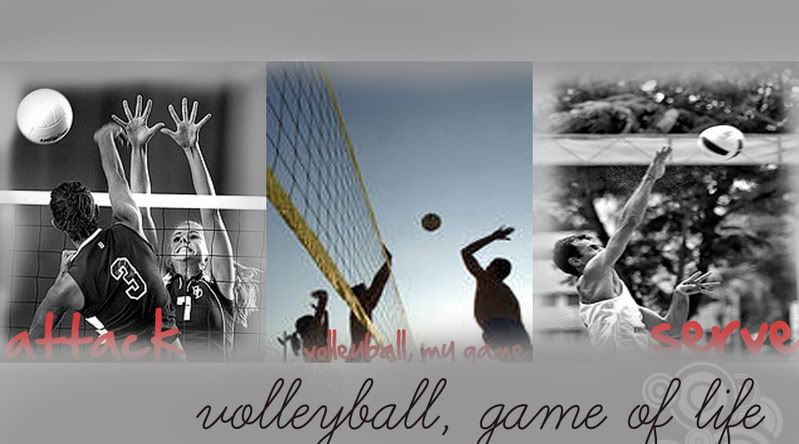
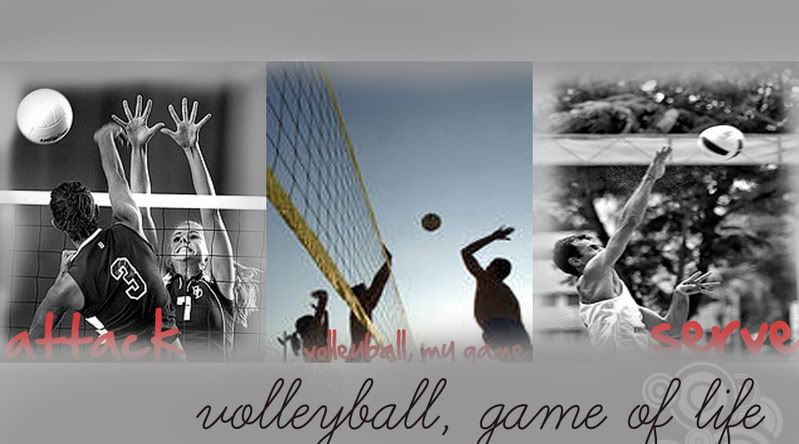
 Now, I am going to talk about my IT experience. In my primary school, we always had IT lessons, I think it is only once in a month if I remembered correctly. From the lessons, the teacher teaches us Microsoft word, excel , PowerPoint, flash, Photoshop and many others that I could not remember. Apart from that, I also learnt about the C++ programme in Term 1 from Mr Koh. I think that the C++ programme is quite complicated and I also could not understand what Mr Koh was saying at times. However, I studied hard for my test and got an A1 which I am very satisfied and surprised with.
Now, I am going to talk about my IT experience. In my primary school, we always had IT lessons, I think it is only once in a month if I remembered correctly. From the lessons, the teacher teaches us Microsoft word, excel , PowerPoint, flash, Photoshop and many others that I could not remember. Apart from that, I also learnt about the C++ programme in Term 1 from Mr Koh. I think that the C++ programme is quite complicated and I also could not understand what Mr Koh was saying at times. However, I studied hard for my test and got an A1 which I am very satisfied and surprised with..JPG) After talking about my IT experience, I would now like to introduce more about myself. I am from Poi Ching School which is located in Tampines. I also have 3 friends from Poi Ching who are also in Hwa Chong. We four are all of different consortiums! My CCA in both secondary school and primary school is Volleyball. I started playing volleyball since i was in primary 2 and have already won many competitions and even getting first in some!As you can see, my favourite number is 8 and I always choose 8 as my jersey number :D. My other hobbies are playing soccer and other sports, playing computer games and watching the television. Are you wondering which soccer team I support? Well, the team I support is none other than Manchester United and my favourite player is W.Rooney. I support Manchester United because I think that their manager is very good and the way the play is unique.
After talking about my IT experience, I would now like to introduce more about myself. I am from Poi Ching School which is located in Tampines. I also have 3 friends from Poi Ching who are also in Hwa Chong. We four are all of different consortiums! My CCA in both secondary school and primary school is Volleyball. I started playing volleyball since i was in primary 2 and have already won many competitions and even getting first in some!As you can see, my favourite number is 8 and I always choose 8 as my jersey number :D. My other hobbies are playing soccer and other sports, playing computer games and watching the television. Are you wondering which soccer team I support? Well, the team I support is none other than Manchester United and my favourite player is W.Rooney. I support Manchester United because I think that their manager is very good and the way the play is unique.